How do I transfer my designs between my desktop software (Designer Pro, Photo & Graphic Designer, Web Designer) and Xara Cloud?
There are 2 ways to transfer your designs between Cloud and Desktop:
1) Use a Cloud storage provider.
This is the preferred method, as Cloud can save back to your storage provider after you make changes in either program. Rather than having to go to the storage provider's website each time you want to upload and download your files, the easiest way to is install the desktop application on your computer:
Google: https://www.google.com/drive/download/
Dropbox: https://www.dropbox.com/download
OneDrive: https://www.microsoft.com/en-gb/microsoft-365/onedrive/download
Once you have installed it locally, you can sync up a folder (refer to their instructions on how to do this). Save your documents to this folder and both Designer Pro+ and Cloud will have access to the same files.

2) Upload from your PC.
From Designer Pro / Photo & Graphic Designer / Web Designer, go to File > Save and save your file locally on your PC. Then open Xara Cloud and click on Upload:
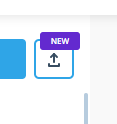
Select .XAR file

Then browse to where you saved your project file and click open.
Xara Cloud can't save to desktop yet, so you would need to then save it to your a cloud storage provider, then go to their website and download the file there.