How to install Designer+
Downloading
Xara Designer Pro+, Web Designer+, Photo & Graphic Designer+
You can download the software from our website
Where can I download the Xara trial versions?
and then install and activate it as follows:
Installing
Double click on the .exe file to start the setup:
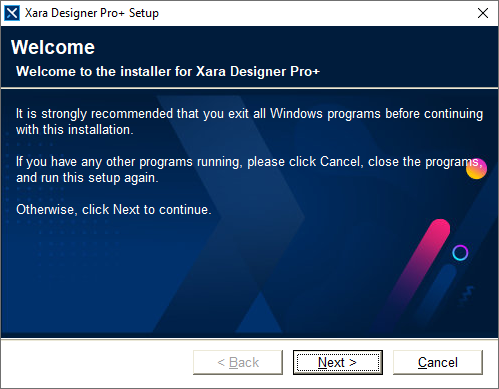
Simply follow the instructions onscreen and click next to proceed. We recommend you close any other open applications first.
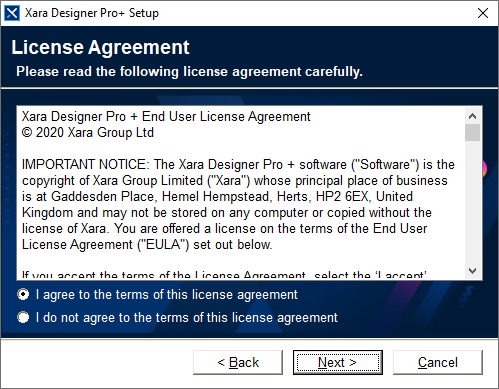
In order to continue with the installation, you will need to agree to the terms of the license agreement. Click here to view the EULA.
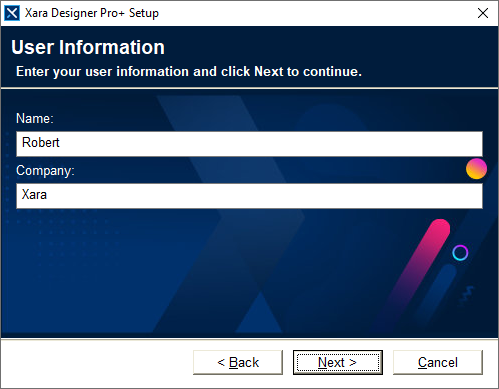
Next, enter your name and company (optional).
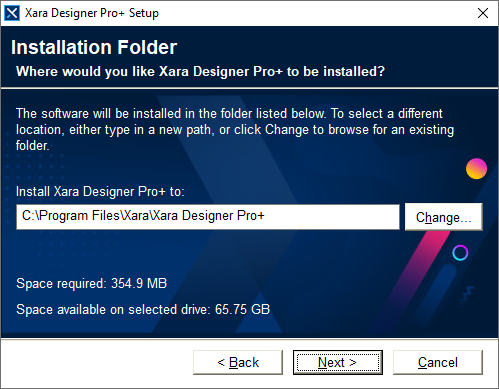
If you wish to change the location where Xara is installed, you can do so here.
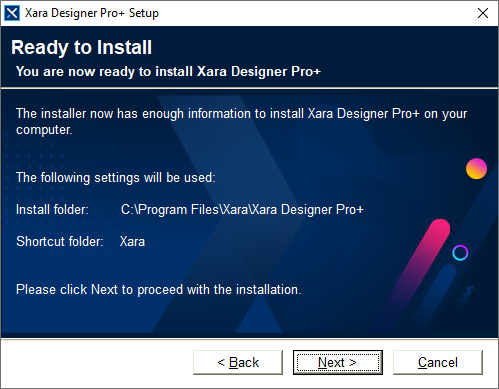
If you are happy with all the settings, click next to install. Xara will not proceed to install Designer onto your computer.
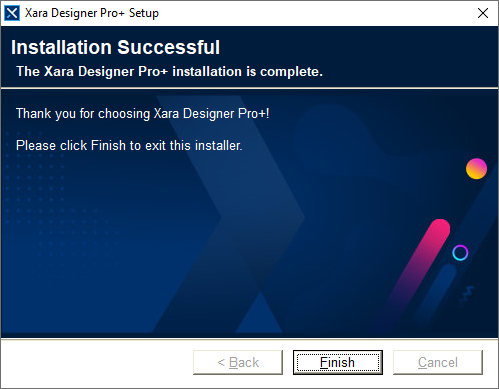
Activation
Afterwards, Xara will start and ask to connect to authenticate. Please follow the activation guide