PDF Import and Fonts
When you import a PDF file into Xara, it will use the fonts that are embedded to display the text. This is to preserve the accuracy of the PDF as the author intended.
You will see in the font selection dropdown, any fonts that are from the PDF are displayed with the prefix PDF-, like so:
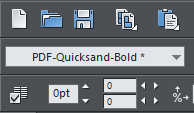
Sometimes, not the whole font is embedded, but rather a subset of the characters that are used, for various reasons. This means if you try to type a character that is not within the subset, you will see this message:
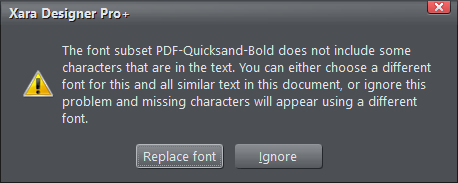
You can click 'ignore' and type the character anyway, however as this character is not available in the font subset it may not look correct against the other characters. Xara will attempt to use a font that is similar in appearance based upon any information that is available.
If you choose Replace font, you can select from one of your locally installed fonts to replace it with..
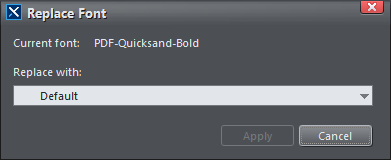
Xara will then replace that font, and update the text style to match the new font, so any text where this is used throughout your document will also update.
Google Fonts
If the PDF file that you are importing uses Google Fonts, you may still see this message despite the font being available locally. This is because it is possible that the font installed locally and the one embedded could be different versions. If a font designer changes even a small attribute, such as the kerning or spacing between letters, this could very much change the way the PDF is displayed.
In order to preserve accuracy, the font that is embedded within the PDF is still used. You can still replace the font with the Google font that is installed locally, however just as above, in some cases this can still result in some slight mis-match of text positioning.
How do I know what sort of fonts are being used?
When you open the document, you will get a warning about fonts if they are not fully available:
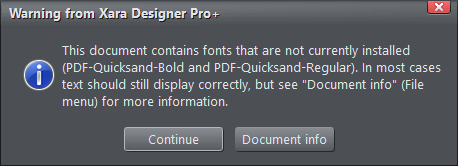
You can click on Document Info (File > Document Info) to see the status of fonts
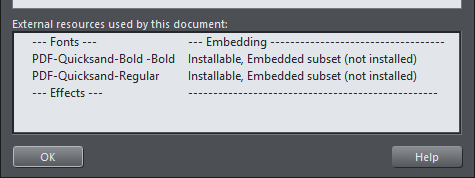
Please note this applies to Designer Pro+ from version 20.6 onwards
