Photos
Because Flash files usually consist of vector shapes, and the transforms are relatively simple, the files can be very small. Photos and bitmaps can be embedded into Flash animations, but unless you are careful it will result in huge animation files. You can perform all core Flash transforms on bitmaps or photos (i.e. you can move, scale, squash, rotate, fade and re-color.).
Flash files can include both PNG and JPEG images just as .xar files do, and Xara automatically creates photos of the right resolution when creating the Flash file. So for example you can load a hi-res digital camera image, size this down to be say 200 pixels, and this means that a 200 pixel image will get included, and not the full hi-res JPEG.
When higher resolution photos are converted down for inclusion in Flash files the JPEG compression setting (Animation Properties dialog, Flash Options tab) can be used to control how compressed your JPEG images are. See below.
When tweening bitmaps or photos, only one copy of the bitmap is stored in the Flash file, so you can perform transformations of the bitmap with little overhead. In other words, just because the bitmap appears on frames 1, 2 and 3 of your animation, this does not mean three copies of the bitmap are embedded in the Flash file.
Non-JPEG Bitmaps
Other types of bitmaps, for example, BMP, TIFF, or PNG bitmaps, are usually a lot larger and thus less suitable for use in Flash animations (for photos JPEG compression is a lot better than PNG). However if you include a low resolution PNG image (that is one of 96dpi or less – the status line shows you the resolution of any selected image) then this is kept as a PNG image in the Flash file. Higher resolution images (>96dpi) will be converted into a JPEG (transparent JPEG if required) .
You can control the compression used for this automatic JPEG conversion using a slider in the Flash Options tab of the Animation Properties dialog. The usual compression value is 75%, but you can vary the quality, preview the animation and quickly see the quality and size savings.
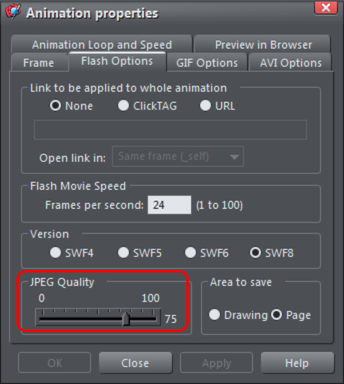
256 color or less bitmaps (such as GIF) are not encoded as JPEG and will be embedded using PNG compression, which is usually the best compression type for these types of images
Bitmap Quality
Flash Player version 8 and later has higher quality bitmap display. This is particularly evident when rotating or scaling bitmaps and photos, whereas older versions of the player tend to produce pixelated, and rather jerky movements.
You can tell which version of the Flash Player you have by right clicking on any Flash animation in your web browser and looking at the About menu.
It's therefore recommended to export your Flash animation as Version 8 if you're using bitmaps or photos. You can control this from the Flash Options tab of the Animation Properties dialog.
Copyright © Xara