Blends
This operation blends one object into another by a series of intermediate objects. This is sometimes known as interpolation, in--betweening, tweening, or morphing.
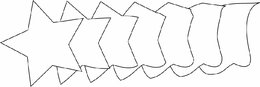
Blends have several different uses. This section describes firstly some of the uses and then using the Blend Tool.
A blend is treated like a group and you can move and copy the blend as you would a group.
Groups are described in Grouping and ungrouping objects
Uses of blends
- To create a repeating design, such as a series of rules:
For this you'd typically create an object, duplicate it to create the end object and then blend between them.
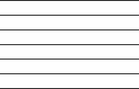
Or a pattern:

- To transform one object into another. The star to shape blend above is an example of this. By using more intermediate stages you can create complex shading and highlighting effects.
The blend does not just blend the shapes but also other attributes such as line thickness, line and fill colors and transparency. So when blending from an object of one color to an object of another color, the intermediate steps will take on intermediate colors.
Copyright © Xara