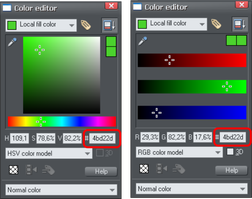Specifying colors in the Color Editor
|
Shows the expanded color editor, with the HSV picker on the left, RGB picker on the right. |
You can enter precise RGB (or HSV or CMYK) color values in a number of ways. The most common requirement for web graphics is to enter a hexadecimal RGB color.
You can do this with the color editor showing either HSV colors (the default) or showing RGB colors.
To select the RGB picker, right click on the dialog and select RGB. This allows you to enter RGB values as percentages or 0-255 values. |
|
|
|
Percentages are used by default, but Xara allows you to change which format is used. To do this:
- Display the Units tab of the Options dialog box (Utilities -> Options).
- Click the appropriate radio button in the Color units section.
- Click OK to close the dialog box.
Limit to Browser palette
When clicked this button will shift the selected color to be one of the 216 common web browser palette colors. This is a legacy system that is no longer particularly important or relevant, as nearly all computers can display millions of colors, and there's no benefit in restricting web graphics to only this limited palette.
Copyright © Xara