Closing the document
To close the document:
- Choose "File" > "Close".
- Or press "Ctrl + F4", or "Ctrl + W".
- Or click the smaller, lower X of the two in the top right hand corner.
- Or right-click on the document tab to view a context sensitive menu with a series of save and close options for both individual and all open tabs.
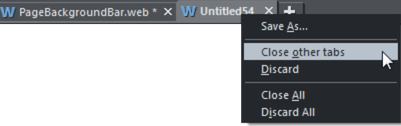
Right-click on a tab to display multiple save and close options.
Copyright © Xara