Selected document and title bar
You can have more than one file open at a time, all open documents are displayed as tabs at the top of the workspace.
The current document is displayed in the workspace and its name is highlighted gray in the document tabs. Right click on a document tab for a menu of document operations. The current document type is indicated in the top left corner of the Designer window, next to the menu options. The current document receives all input. Any unsaved changes in a document are indicated with a star after the file name.
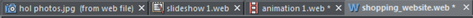
Document tabs show all open documents, with the current document tab highlighted gray.
Copyright © Xara