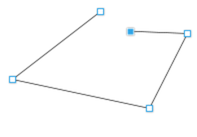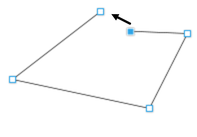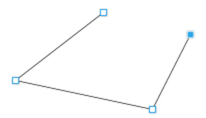Creating a shape
A shape is a closed object with no start or end handle. Only shapes can be color filled.
To close a shape:
|
|
|
Or:
|
|
|
Or:
- Choose the Shape Tool.
- Click on an end point to select it.
- Press the Enter key.
Or you can use the Freehand & Brush Tool to create the final segment.
Any of these closes the shape. If there is a current fill color, the shape is filled with that color.
Copyright © Xara