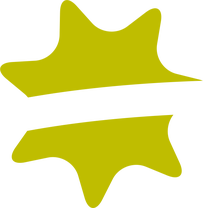Soft erase
If you adjust the Softness slider to be non-zero, this tool now becomes a soft eraser, and strokes over any object (which can be any shape, text or photo) will erase, that is make transparent, the stroked area. The softness control adjusts how hard or soft the edge of the nib stroke is.
Note: You can use the erase tool over any object, including text, blends or 3D extrudes.
|
|
|
|
Softness set to 0% - hard erase permanently changing the shape/photo outline. |
Softness set to 50% - soft erase. |
Copyright © Xara