Grid and Ruler tab
This page describes the Grid and Ruler tab of the Utilities, Options dialog.
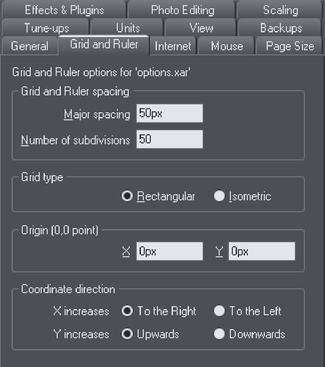
Grid and Ruler spacing
Major Spacing defines the distance between the major grid and ruler divisions. The units used for the grid and rulers are defined by the units you use for the major spacing. For example entering a major grid spacing of 2cm will set the grid and ruler units to centimeters regardless of the page units specified in the units options.
Grid type (Designer Pro and Photo & Graphic Designer only)
You can use a standard Rectangular grid or an Isometric grid.
Origin (0,0 point)
Normally, the origin for the grid and rulers is at the bottom left-hand corner of the page. If you wish to move it to a different location, change the origin value.
Coordinate Direction
Here you can change the direction of page coordinates so that, for example, Y values increase as you go down the page. This is useful when you want the 0,0 point to be the top left corner and increase down the page like it does for HTML.
Copyright © Xara