The Designs Gallery
This gallery is a local copy of the . Since v23 all content in Elements (except the stock photo & illustration library and the Symbols) is also automatically downloaded into the Designs Gallery, where it is easier to find and access the designs you use regularly.
To open this gallery:
- Click the Designs Gallery tab on the Galleries bar.
- Or choose "Utilities" > "Galleries" > "Designs Gallery" (Shift+F10)
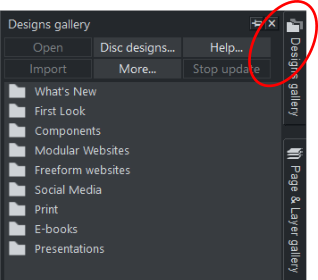
The top level folders are divided into up to 10 main categories (depending which product and version you have).
- What's New
- First Look
- Components
- Modular Websites (in Web Designer+ and Designer Pro+)
- Freeform websites (in Web Designer+ and Designer Pro+)
- Social Media
- Print (in Photo & Graphic Designer and Designer Pro)
- E-books (in Designer Pro)
- Presentations (in Web Designer and Designer Pro)
To open a template or piece of content from the Gallery as a new document double-click on it. To import it into your current open document, drag it and drop it into your design. Page templates are added as new pages to your current document when you do this. Other templates and widgets are dropped onto your current page.
See Document Handling for more information on using galleries generally.
Older Versions
In versions of Designer older than v23 the Designs Gallery only displays content that you have downloaded from Elements. You can add more content by browsing through the Design Gallery folders and clicking on + More online... This will open the relevant folder category in Elements for you to browse and import content to the Local Designs Gallery. The folder structure in the Local Designs Gallery mirrors that of Elements and each folder in the gallery has a link allowing you to jump straight into the corresponding folder in Elements, so you can easily view what other content is available for download into that folder. Whenever you open or import a design file from the Catalog, that file then appears in the Gallery and so you can use it even when offline. The freshly imported item is also opened in your current document as well.
Copyright © Xara