Other bitmaps Export dialog box
Bitmaps other than GIF, PNG BMP and JPEG (for example TIF) use this Export dialog box. Not all options apply to all types of bitmap:
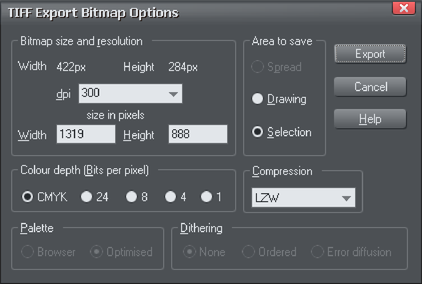
Bitmap size and resolution
Lower resolutions produce smaller files but at reduced image quality. The best resolution depends on where the bitmap will be used. For display on screen a resolution of 96 DPI is adequate. For printing, higher resolutions are required.
Experience shows that it is rarely necessary to output bitmaps at more than 300 DPI (especially when anti-aliased) even for highest quality typeset results.
Enlarging or reducing the displayed image changes the apparent resolution. For example, a 100 DPI bitmap displayed at half size has an apparent resolution of 200 DPI. Conversely, enlarging the image reduces the apparent resolution.
You can also specify the size in pixels. Either choose from the menu or type a value into any of the text boxes.
Compression
The compression options vary depending on the bitmap type. BMP files offer RLE compression. TIF files offer LZW compression, or for monochrome (1-bit) you also get a choice of Huffman, Group 3 Fax, Group 4 Fax, or Packbits Compression.
Save Spread/Save Drawing/Save Selection
You can:
- Save the entire area (the spread). This can create very large files especially if you select more than 256 colors.
- Or save the area covered by the drawing.
- Or save the area containing all the selected objects. Everything within the area is saved including any unselected objects.
Copyright © Xara