Blending & Merging photos
By making copies of photos on top of each other, and applying different effects to the copies, combined with Xara's advanced transparency controls, you can easily create blended photo compositions. For example to selectively blur parts of a photo takes a few seconds.
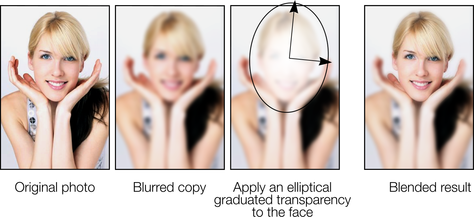
By placing the blurred copy with the 'hole' created by the transparency effect over the sharp original, the blended result shows the sharp face area through.
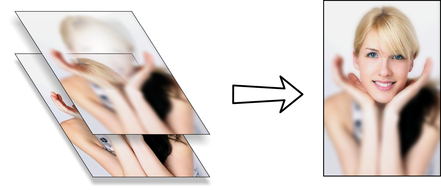
Creating copies of any object requires a single key press, or click (drag with right mouse button). Blurring a photo takes a single drag on a blur slider of the Photo Tool, applying a gradated transparency is just another click-drag in the Transparency Tool, and finally positioning the photos on top of each other takes a second. So the whole process takes a few clicks, drags and just a few seconds in Xara.
Copyright © Xara