Horizon Straighten

Using the smart photo adjustment handles as previously described it's easy to straighten the horizon of an askew picture.
- Select a photo - this will show the adjustment handles, which allow you to scale, rotate and position the fill inside the shape.
- Drag on the rotation handle to rotate and scale as required.
The following shows a landscape (created using the panorama stitching feature of Designer Pro+) that has a sloping horizon.
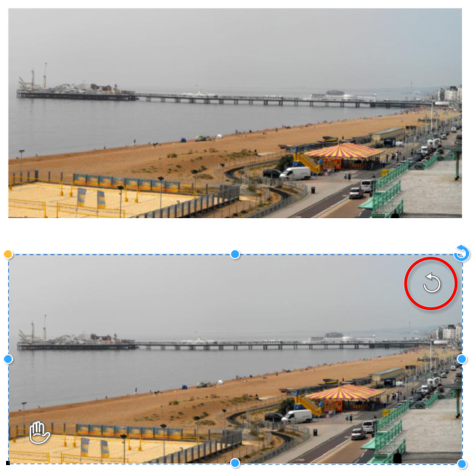
Drag on the adjustment handle (circled) to rotate and scale the photo within the frame - the degree of rotation is displayed. You can also reposition the photo within the frame using the move photo "hand" icon (bottom left).
The handles on the edges of the photo allow you to change the shape of the photo frame. Again these operations are smart and the image inside is automatically cropped, scaled or moved in order to preserve the correct aspect ratio. Double click any of the edge handles to change the frame to fit the whole photo exactly.
To reset a photo back to it's 'best fit' state, double click on the rotate/scale handle. To center the image in its frame, double click on the "hand" icon.
Copyright © Xara