Integration with external Photo Editors
While Xara provides a great many photo editing and compositing features, it is not a "pixel editor", and for these purposes you may want to use a separate program. Xara makes integration with these easy. You can configure any external program to be launched when you double click a photo while in the Photo Tool, and after editing, for the photo to automatically be transferred back into your Xara document.
Double clicking a photo when you are not in the Photo Tool, selects the Photo Tool so you can edit the photo using Xara's integrated editing features. Double click the photo while in the Photo Tool to invoke the external editor.
To choose an external editor, select the Photo Editing tab in the Utilities > Options dialog.
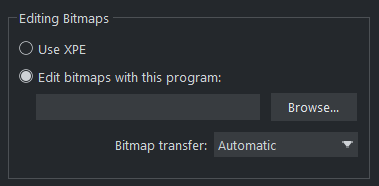
XPE is a basic picture editor. Most of its functionality is now provided by the Photo Tool directly and so this tool provides little benefit. It's here mostly for back compatibility reasons.
Alternatively, if you select the "Edit bitmap with this program" option and browse to select an external program, then this can be launched by double clicking on any image when in the Photo tool (you will probably need to browse to your program files folder on your local hard drive and select the program executable .exe file).
It should be understood that images transferred to and from external editors are transferred as uncompressed images (to avoid compression / decompression cycles) and so this will increase the file size of your .xar file.
When editing a photo in a separate program in this manner, you can carry on using Xara as normal. Each time you save the image from the photo editor (or just close the program and click the Save option) Xara will automatically pick up the changed version and replace the original image. This means you can just continue editing the photo in the external program, and to see how this looks in context in your document, just click "Ctrl + S" (or whatever the normal saving shortcut in your photo editing software).
Note: Xara always sends the original un-clipped whole photo to the external editor. Any images that are enhanced (e.g. brightness altered) or clipped with the photo clip, or have any live effects applied, will have these changes missing when you edit them this way. However, when the edited image is returned, the clip and photo attributes are re-applied to the edited image. For this reason, it's not recommended that you alter the size or crop images in an external editor.
You can, of course, Undo any external edits you've applied by using the usual Xara Undo feature (it always stores a copy of the 'before' image). However when you save and re-open the .xar file all Undo information is lost.
Editing images this way is a destructive edit. i.e. the image is permanently altered by the external Photo Editing Tool, and the original cannot be recovered once the file has been saved and closed.
Copyright © Xara