Perspective Correction Tool
|
|
This tool is available on the Photo Tool fly-out. It's designed to be a simple one-click way to automatically correct common perspective effects. |
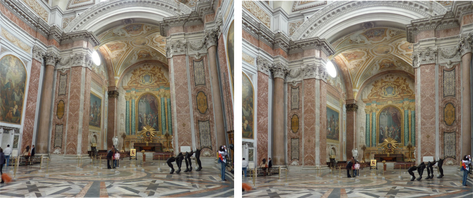
The image on the left, taken inside a very large Roman Basilica, shows the common perspective effects of photos taken with a camera close to the ground. To get a 'straight on' photo would require it to be taken from a height of probably 30 feet. The perspective correction tool can create a similar effect automatically (right example).
Simply select the photo, and then the Perspective Correction tool. The process can take some time, depending on the resolution of the image.
Tip: The resulting corrected photo is in a raw BMP format which can take a lot of memory and so you are recommended to optimize your photo to be a JPEG format to reduce the memory and file size. Select the menu Utilities -> Optimize Photo...
Advanced users: This utility provides no user interface or controls. However there is a stand-alone program called ShiftN that does provide more control over the perspective correction parameters. This is program available from inside the installed files folder of Designer (e.g. C:\Program Files\Xara\ShiftN)
Copyright © Xara
