Find & Replace
The Find & Replace function performs live search so that as you type the search query the text is searched and highlighted in real-time.
To search for some text select the menu "Edit" > "Find/Replace..." or "Ctrl + Alt + F" and the following dialog is displayed:
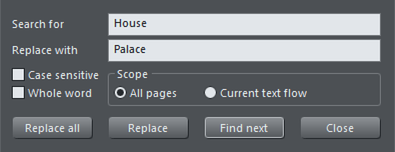
Enter the search term and it's shown highlighted in the text. You can choose to search just the current text flow, or the whole document (all text flows on all pages).
The Whole word option will only search for whole words that match the search term. E.G. searching for 'met' will not find 'metro'. The Case sensitive option will match only the exact case. E.g., with this option on, searching for 'aBc' will not find 'abc'.
Copyright © Xara