Google fonts
Xara also gives you the option of using one of the hundreds of Google fonts. These are free, open source web fonts that have the advantage of being hosted by Google so you don't have to upload font files with your document when it's exported as HTML - the visitor's browser will automatically fetch the fonts from the Google font hosting servers.
The fonts are fully integrated within Xara so you can browse and search through the font list using the Font Finder to download and install the fonts to your own computer.
To start using Google fonts simply click Add on the font menu to pull up the Font Finder.
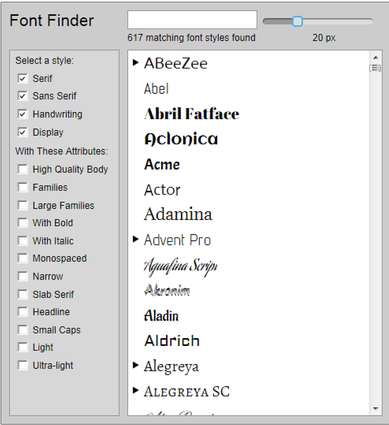
Google Font Finder showing some of the available fonts and font families.
You can search for fonts by typing the font name into the search box, or else scroll down through the list to find a suitable font. Qualify your search by selecting font styles from the checkbox lists on the left and use the live preview slider to see the font at a different sizes.
Click on your chosen font and you will be asked if you want to download and install the selected font. On many Windows computers, and depending on your Windows settings, you'll be prompted by Windows to give permission for the installation, which is performed by a separate FontInstall program that is launched. Each font you install will appear in the Google Fonts section of the font menu.
Some Google fonts, such as Exo, provide a wide range of weights. In these cases the 'Bold' option changes subtly. Font weight values can be from 100 (typically very light or skinny fonts) to 900 (very heavy or black fonts). Instead of always selecting a given bold weight, applying Bold (selecting the B button, or using Ctrl+B when editing text) works as follows:
|
Main Text weight |
Weight selected when 'B' is applied |
|
100 to 300 (Thin/Extra Light/Light) |
400 (Regular) |
|
400 to 500 (Regular/Medium) |
700 (Bold) |
|
600 to 900 (DemiBold/Bold/Extra etc) |
900 (Black) |
Of course you don't have to use the fonts exclusively for webpages, because the fonts are TrueType they can also be used with any print document - a PDF for example.
If you send another Xara user a .xar or .web file containing a Google font then they will be asked upon loading the document whether they wish to download and install the font.
Note: some browsers do not render Google fonts as effectively as others, so it's always a good idea to test your webpages with a variety of browsers to ensure the font quality is acceptable.
Copyright © Xara