Creating Tables
Creating Tables
Select the Table Tool in the toolbar on the left side  .
.
You then have several options for creating a table. You can click the first button on the InfoBar ![]()
Or you can click-drag on the page, to drag out a new table with the number of rows and columns you want.
Or you can import one of the many professionally designed tables in Elements (Insert > Table > Tables …).
Table Size
In the Selector Tool, single-click select the table, then drag the table width/height handles to change the width/height of the whole table. Or you can set the width and height in the InfoBar, as you would with any other object.
Some of the 90+ table designs in Elements
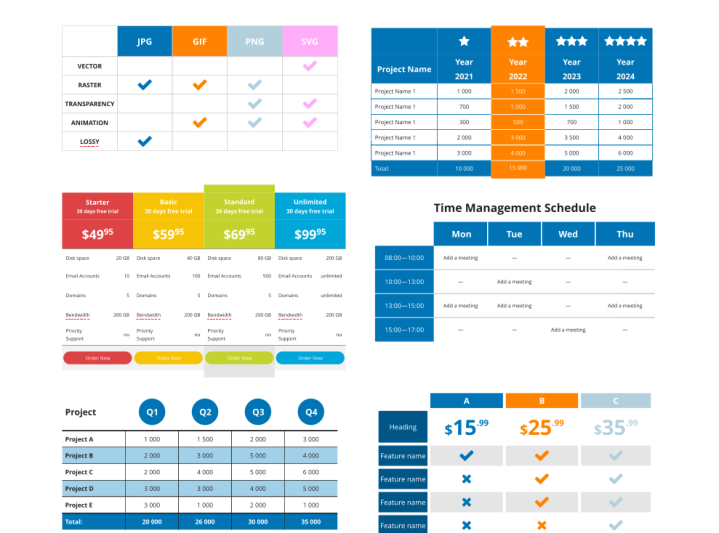
Related Resources: Check out our demo movies on YouTube:
Copyright © Xara