Introduction
|
|
The Transparency Tool lets you specify how much of the underlying colors and objects appears through an object. |

|
|
Shape |
|
|
Transparency type |
|
|
Tiling |
|
|
Bitmap name |
|
|
Profile |
|
|
Handle/Resolution |
|
|
Amount of transparency |
You have control over the level of transparency from fully opaque to fully transparent. Xara goes further than other drawing packages by offering a wide range of different graduated transparencies.
You can apply flat and graduated transparency to all types of objects including bitmaps.
Some uses of transparency:
- Simulating water or glass.
- Anywhere you want objects to fade to parts of objects to fade or blend with the background. Clouds or mist-fractal transparencies are particularly good for this.
- Using the special type of transparency you can lighten, darken and apply special effects to objects and photos.
- Creating highlights and reflections.
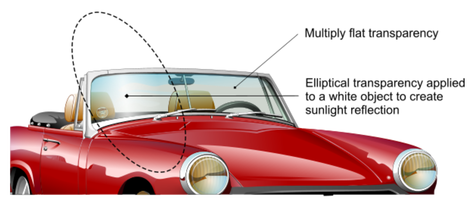
The windshield is created with multiple overlaid objects with different transparency. The reflection is 100% opaque white in the center fading in an elliptical fashion.
Copyright © Xara







