Analytics Tab in Website Properties

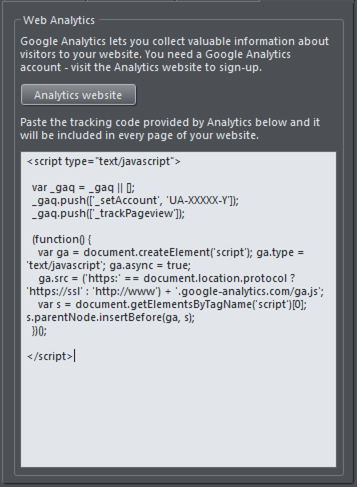
Google Analytics Tab with some sample tracking code.
The Google Analytics tab gives you a quick and easy way to add tracking code to your webpages allowing you to monitor your website's traffic using Google's reporting tools.
You need to have an account with Google to use the Analytics features - click the "Analytics Website" button to visit the site and create an account if you don't already have one, or to administer an existing account.
Follow the simple instructions to get your tracking code and paste it into the Analytics Tab and you will then be able to track data via the Google Analytics website for your published site.
Copyright © Xara