Exporting as WebP
This saves the currently selected objects, page contents or the whole page as WebP. The export dialog gives you several options.
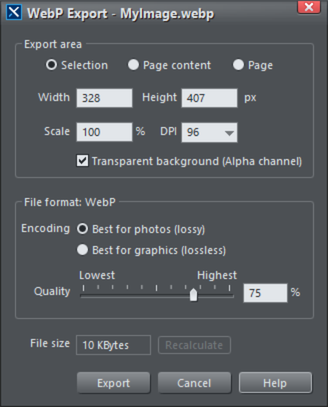
Width / Height: Sets the height or width of the image in px. Note that the aspect ratio is locked, so changing one dimension automatically changes the other.
Scale: This lets you scale the image up or down by a percentage.
Transparent background: This makes any areas not covered by the selected objects transparent.
Encoding: WebP supports both lossy and lossless compression types. Use this option to set the encoding.
Quality: (lossy only) sets the quality level of the image, similar to JPEG export. Higher quality settings will generally also increase the file size.
File size: The estimated file size after exporting.
Copyright © Xara