Displaying your own icons in browser tabs: favicon
You may want to display your own customized icon, for example, a logo, on your site's page tabs when they are displayed in a web browser.
Since version 25, this is achieved from the Meta tab in Web properties. The website meta data fields Title, Description and Keywords have been moved to this new tab from the Website tab where they were before. Click on Import in order to import a bitmap type to use as your favicon.
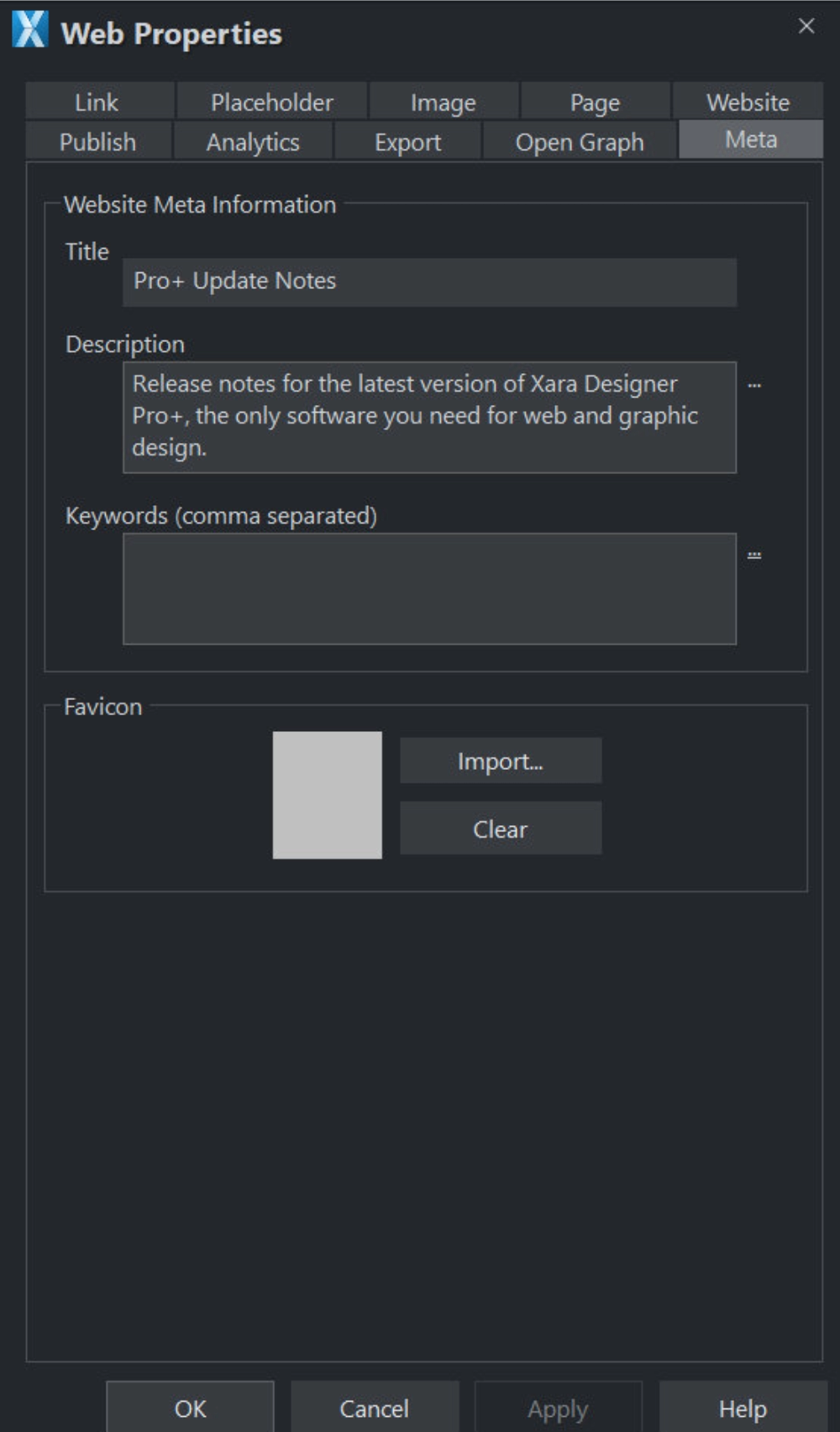
alternatively, Xara continues to allow you to do this by applying the name 'favicon' to your custom tab icon.
To create a 'favicon', draw or drag on to a web page the image that you want to use. The image can be any size as it will be scaled to the right size automatically when displayed in a browser.
|
|
Click it then click the Names button to the right of the Selector Tool InfoBar. |
In the Names dialog, type 'favicon' into the Apply names box and click Add then Close.

Preview your website by clicking one of the Preview icons in toolbar at the top of the page.
Your web page tab should be displayed with the custom icon, as shown in the example below.
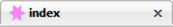
Note: You can only use one favicon per website.
Copyright © Xara
