Save Publish settings in document
The publish details you have entered are saved with the current document. That means whenever you open the document, it will already have the publish details in it so you can publish updates easily.
The Save password in document checkbox is also enabled by default when publishing to FTP web host (but this is not available for Xara Hosting/MOW publishing).
The password can be removed from the document or all settings cleared from the Settings section of the Publish tab in the Web Properties dialog.
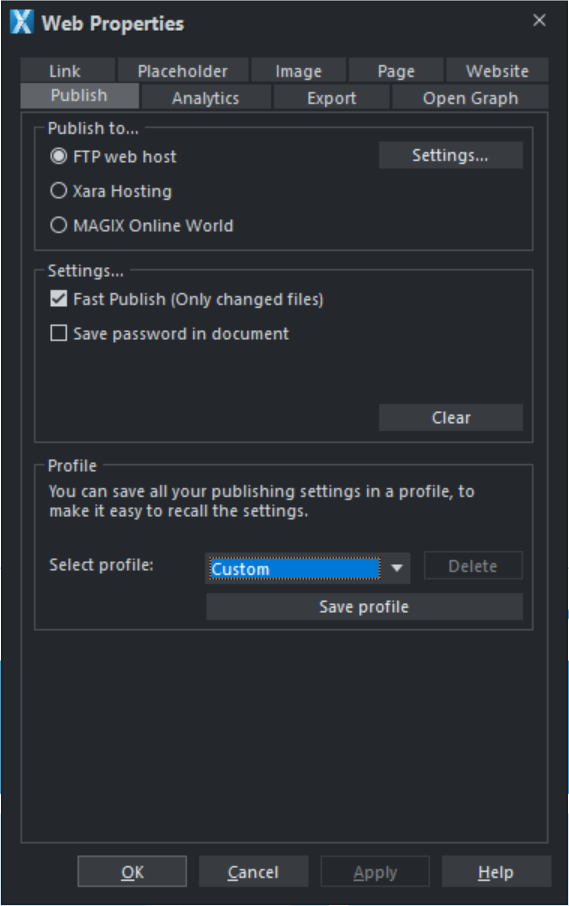
Switching between Xara Hosting / MOW accounts
You can only work with one Xara Hosting/MOW account at once, because you can only be signed into one Xara Hosting/MOW account at any one time. Therefore if you want to publish a website to a different Xara Hosting/MOW account, you need to sign out first, using "Share" > "Sign out". Then you can sign into the other Xara Hosting/MOW account and publish as described above.
Similarly if you load a website document that contains Xara Hosting/MOW account details that are different to the account you are currently signed into, you'll see the Xara Hosting/MOW sign in dialog appear if you try to publish that document so that you can sign into the appropriate account for that document (this will automatically end your current Xara Hosting/MOW session).
Copyright © Xara