How do I activate Designer+?
It's simple to get started with Designer Pro+ or Web Designer+ or Photo & Graphic Designer+:
1. Run your Xara program, you should see the Activation dialog.
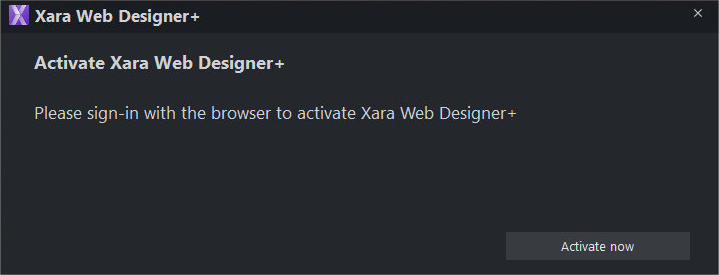
2. Click the Activate Now button. Your default web browser should open directing you to the login screen.
3. Login to with the email address and password that you used when you subscribed to this program, and you should see a Verification successful message.
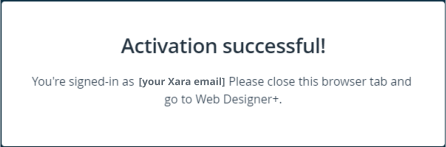
4. Close the browser tab to return to Designer and you should see a successful activation message in the activation dialog, like this:
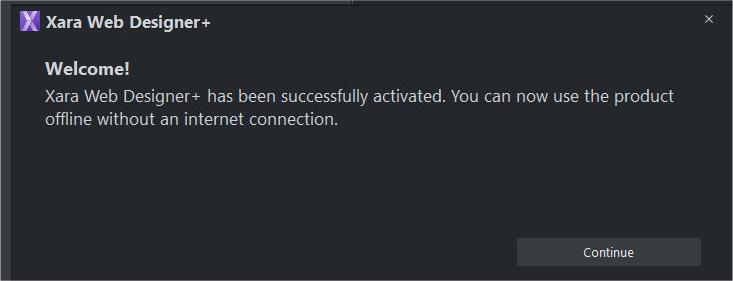
5. Click on the Continue button to complete the activation.
And that's all there is to activating! If you run into any problems, check out Designer+ Activation Error.