Applying a text or paragraph background color
There are two options when applying a background color to text - Text Background & Paragraph Background. The former, Text Background will apply a background to just the text whereas Paragraph Background will apply it to the whole paragraph.
To apply a text background or paragraph color:
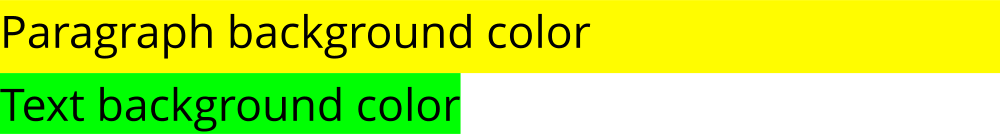
- Highlight some text using the Text tool or select text object(s) using the Selector Tool
- Right-click on a color in the Color line
- Select Set Text Background to highlight just the word, or Set Paragraph Background to highlight the whole paragraph
To get rid of the background color...
- Select your text
- Right-click on the 'no color' swatch on the Color Line
- Select the Clear Text Background or Clear Paragraph Background option
You can also apply a text background color on top a paragraph background color.
Copyright © Xara