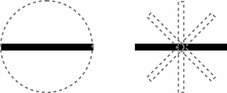The constrain key
The "Ctrl" key has a special function in Xara. It constrains the action of the current operation in some way. For example, normally you can rotate an object to any angle. But in Designer Pro+,if you hold down "Ctrl" while you rotate an object, the rotation is constrained to a subset of the possible angles. By default the object will rotate only to multiples of 45 degrees plus any rotations where a significant straight edge in the object becomes vertical or horizontal.
|
|
The black line on the left can be rotated to any angle within the circle. On the right is the same line, but with "Ctrl" held down it can only be rotated to the positions indicated. |
Similarly, constraining a rectangle creates a perfect square and constraining an ellipse creates a perfect circle. Release "Ctrl", and they will not be constrained.
The constrain angle feature is defined in "File" > "Page Options" > "General" > "Angle constraint"
Copyright © Xara