Photo Editing
This page describes the Photo Editing tab of the Utilities > Options dialog in Photo & Graphic Designer and Designer Pro.
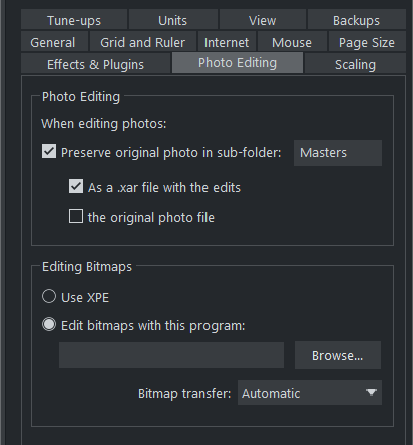
Photo Editing
You can choose what should happen when you save a Photo Document with a modified photo in it. By default the original photo file is preserved in a .xar file in a "Masters" sub-folder and the original opened photo file is overwritten. You can choose to have the original photo file saved in the "Masters" folder instead, or you can choose to not have the original photo preserved at all. See the Editing Photo Files section of the Photo Handling chapter for details.
Editing Bitmaps
Here you can select the bitmap editor that you want to use to edit bitmaps in Xara.
See Integration with external Photo Editors in the Photo Handling chapter for details.
Bitmap transfer
Always use bmp
Images will always be transferred as bmp files. This is the fastest way to transfer images to and from the bitmap editor, but bmp does not support transparency. So if you want to edit bitmaps that include some transparency, or you want to introduce some transparency while editing the image, don't use this option.
Always use png
Images will be transferred to the bitmap editor as uncompressed png files, preserving any transparency in the image. Most editors will return images as compressed png files in this case and this may be slow for large images. Use this option if you want to edit 24bpp (opaque) bitmaps, but you want to introduce some transparency while editing in the bitmap editor.
Automatic
This is the default option. Xara will automatically decide whether to use bmp or png to transfer the bitmap to the bitmap editor. If the bitmap does not have any transparency (24bpp) bmp will be used. Otherwise png will be used. This option should be fine for most editing, but if you want to introduce some transparency to your image while editing it, choose the png option instead.
Copyright © Xara