Tune-ups tab
This page describes the Tune-ups tab of the Utilities, Options dialog in Photo & Graphic Designer and Designer Pro.
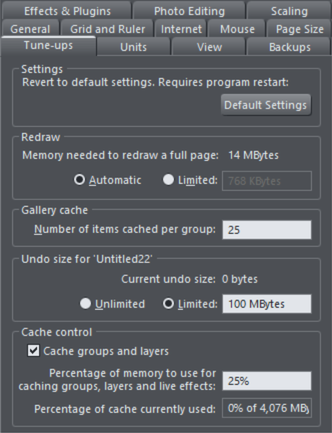
Settings
The default settings button will revert all your settings and the UI back to the default value.
Redraw
The value set in this option is used when redrawing the document on the screen and during exporting and printing. Normally automatic gives the best results, but if you have an old computer with limited memory you can specify a lower value. This may, however, slow down redraws.
Cache Control
Complex objects including layers, groups, bevels, shadows, blends, molds, contours, ClipViews and Live Effects can be cached as bitmaps when they are rendered. This means that the next time these objects need to be redrawn, the bitmap can often be used instead of re-rendering the objects, making redraws and object drags very much faster. The difference is particularly noticeable with complex documents.
Since caching involves storing additional bitmaps in memory, it has the potential to increase the amount of memory used by Xara Designer significantly. Therefore in this dialog you can turn caching on and off and you can also control how much memory is used for caching when it's turned on. Increase the percentage memory figure to make Xara cache more objects in your design, generally making redraws and object drags faster at the expense of larger memory usage. Or reduce it to lower the amount of memory that Xara uses for caching. In complex designs, some cacheable objects will not be cached if there is insufficient memory to do so.
This dialog also shows you how much memory is currently being used for caching.
Live drag is described in Document Handling.
Note: Cached bitmaps will only be used during object dragging if you use Live Drag. If you have Live Drag turned off, then as you would expect you will just see the outlines of objects when moving them.
Gallery cache
When displaying items in a gallery, Xara reads the information off disk into a cache. This speeds up gallery redraw speed for recent items.
The default value is generally suitable. You may want to reduce it if memory is tight, or increase it if you use galleries frequently.
Undo size
Applies only to the selected document-described in Undo & Redo.
Copyright © Xara