Advanced presentation information
Pop-up layers and presentation layers
Presentation layers are just ordinary layers with the presentation option selected in the Layer properties dialog. Once this option is turned on for a layer, any name the layer had is overridden with "Presentation step (N)" in the Page & Layer Gallery, where (N) is the step number.
You can mix popup layers and presentation layers in a presentation document, but of course only the presentation layers will be revealed as the visitor steps through the presentation by pressing the arrow keys.
Having both layers and presentation steps is useful if you want to keep features such as popup layers in your presentation. You can change layers into steps (and turn steps back into layers) by toggling the Presentation Layer checkbox in the Layer Properties dialog's Web Transition tab.
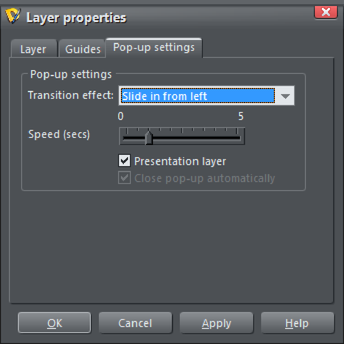
When you create a new step, this checkbox is automatically selected.
If you deselect it to turn a step into a layer, this removes the step from the presentation, even though its contents and any layer transition remain. The converted layer, however, will not be displayed when a viewer navigates through a presentation using either the arrow keyboard keys or a next/previous presentation step link.
Copyright © Xara