Variable width lines
From the Freehand & Brush Tool InfoBar you can select a drop-down menu that shows a selection of alternative variable line thickness profiles. As you move the mouse over the selection, an enlarged preview is shown on the right.
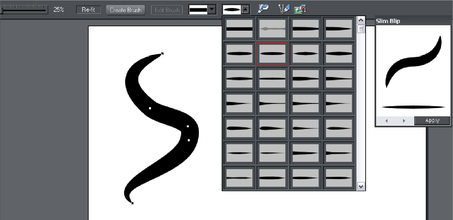
Selecting one of the styles will change the line (or outline of a shape) from being a constant thickness line, to a variable thickness. This is great for creating pen and ink style artwork, and is often used in the creation of cartoons.
The line width dropdown should still be used to change the overall thickness of the line.
To restore a constant line width, select the top left corner item from the menu.
The special "Pressure" profile in the dropdown menu is used to indicate when a line has a custom profile as a result of being drawn with a pressure sensitive device, with the pressure sensitivity drawing option turned on.
Copyright © Xara