Rule-offs
Use "Insert" > "Rule-off" to insert a horizontal rule-off into text at the text carat. Use the Freehand and Brush Tool to modify the ruler. The rule-offs automatically reduce in length to fit the available width, just as the text around them does.
So if for example the text in which the rule-off appears has a margin, or is repelled, the length of the rule-off reduces accordingly.
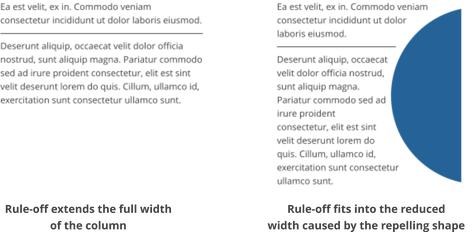
See Repelling text objects for more info on making text repel.
Copyright © Xara