SmartShapes
SmartShapes are an amazingly quick, easy and flexible way to create and edit some of the most commonly required elements on a page, with top quality results guaranteed.
Each SmartShape incorporates its own editing controls, usually in the form of small handles you drag to adjust the shape, offering a very direct and interactive method of editing. The Arrow SmartShapes is a typical example but you can find SmartShapes throughout the / The Designs Gallery and under the Insert menu. For example choose "Insert" > "Shape" from the main menu to choose from a selection of simple SmartShapes.
|
|
Or with the QuickShape tool selected, click on the Insert button on the InfoBar. |
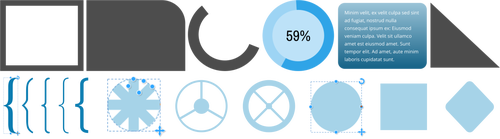
Simple SmartShapes
Although there are simple SmartShapes that are just a single shape, the underlying SmartShape architecture supports much more complex examples, including charts, percentage rings, photo grids, timelines and text panels, which can all be customized.
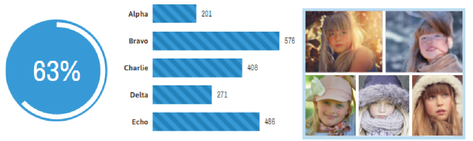
Chart and photo grid SmartShapes
See the topic Photo Grids in the Photo Handling section for more detail on editing the Photo Grid SmartShapes.
Copyright © Xara
