Website Publishing & the Publish Tab
Publish Tab in Website Properties
The Publish tab of the Web Properties dialog is where you configure or change the settings which allow you to publish your website to the internet. However you don't need to visit this dialog before doing a publish – the publish operation will prompt you to enter the required details, if you haven't specified them already.
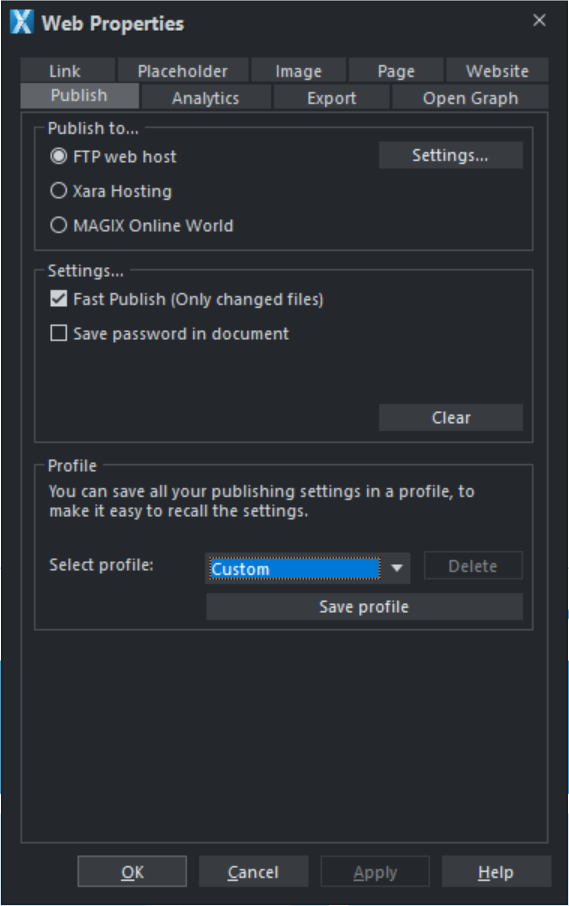
- Click a radio button to change the Publish to option followed by the settings button
- Click the Save profile button to save the current details shown to a profile.
- Check the Fast Publish (Only changed files) box to republish only new files to your website
- Publish settings are automatically saved in the document.
- When publishing with FTP, the password is automatically saved in the project file by default (but this can still be turned off).
Copyright © Xara