EXIF
To use the EXIF tool, select the image first and then select the tool from the Photo tools fly-out menu.
The EXIF tool provides useful information that is embedded within a JPEG when the picture was taken.
The information that is displayed is what is set by the camera to embed in the JPEG it saves.
The image below shows typical information that can be found from the EXIF tool.
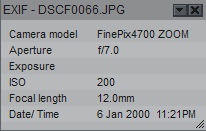
We can see from the information the JPEG file name, what model of camera took the photo, the aperture size, exposure, ISO, focal length and the date and time the picture was taken.
This information is the default information that is displayed, further information can be displayed by clicking on the down arrow in the top right of the EXIF tool display and selected from the dialog box.
The EXIF tool displays existing EXIF data but we do not have a built-in tool for entering and editing meta data including tags. We recommend using Windows explorer should you wish to apply a tag to your image or edit other Meta data.
Looking for information on other photo tools?
Photo Enhance Tool | Photo Clip tool | Photo Clone tool | Magic Erase Tool | Photo Heal Tool | Red-eye tool | Content-aware photo scaling | Content-aware photo zoom | Levels tool | Panorama Tool | Perspective Correction | Exif | Opacity Masks | Photo Hue Tool | Color Erase / Selection | Background Erase | Photo Effects | Shadow & Highlight controls